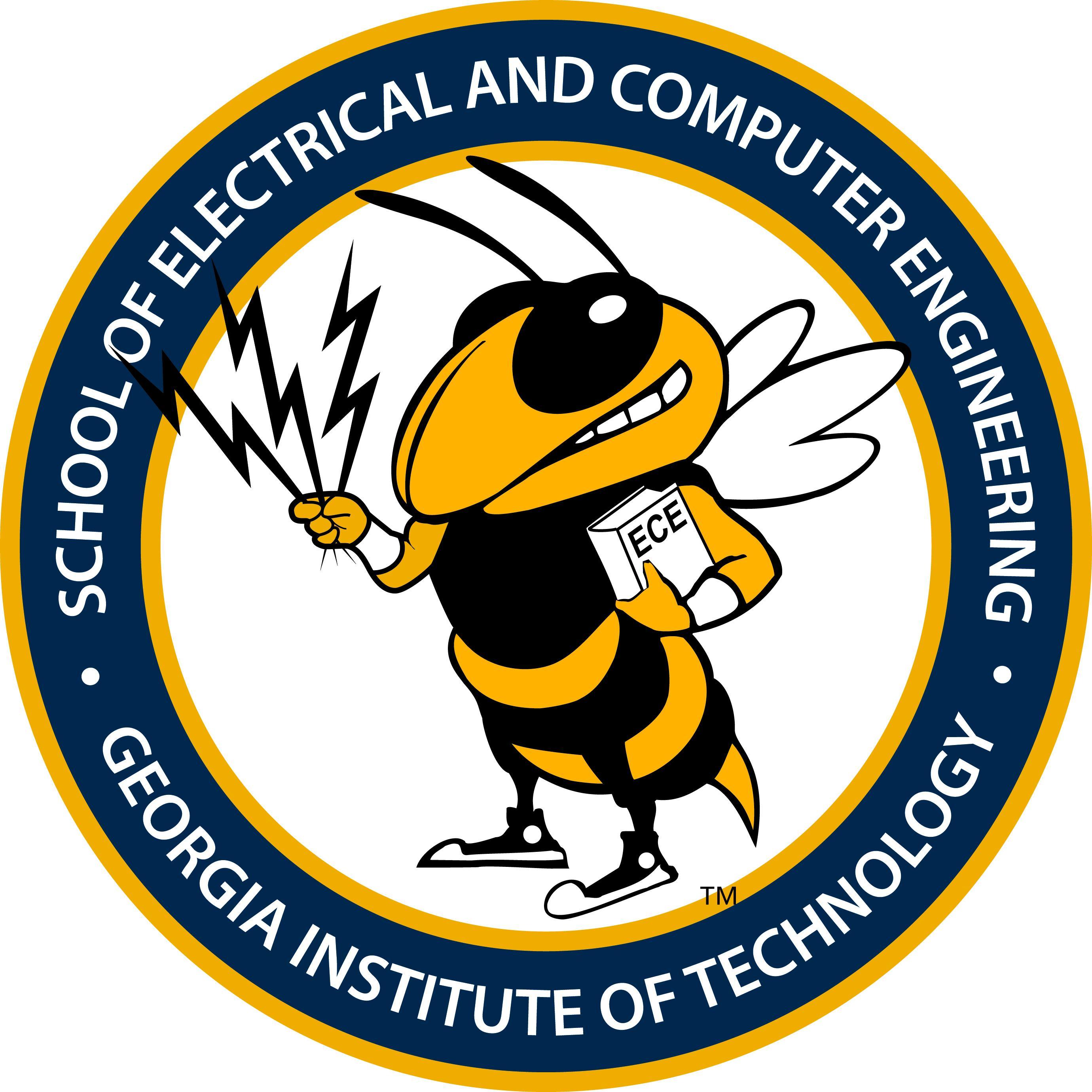
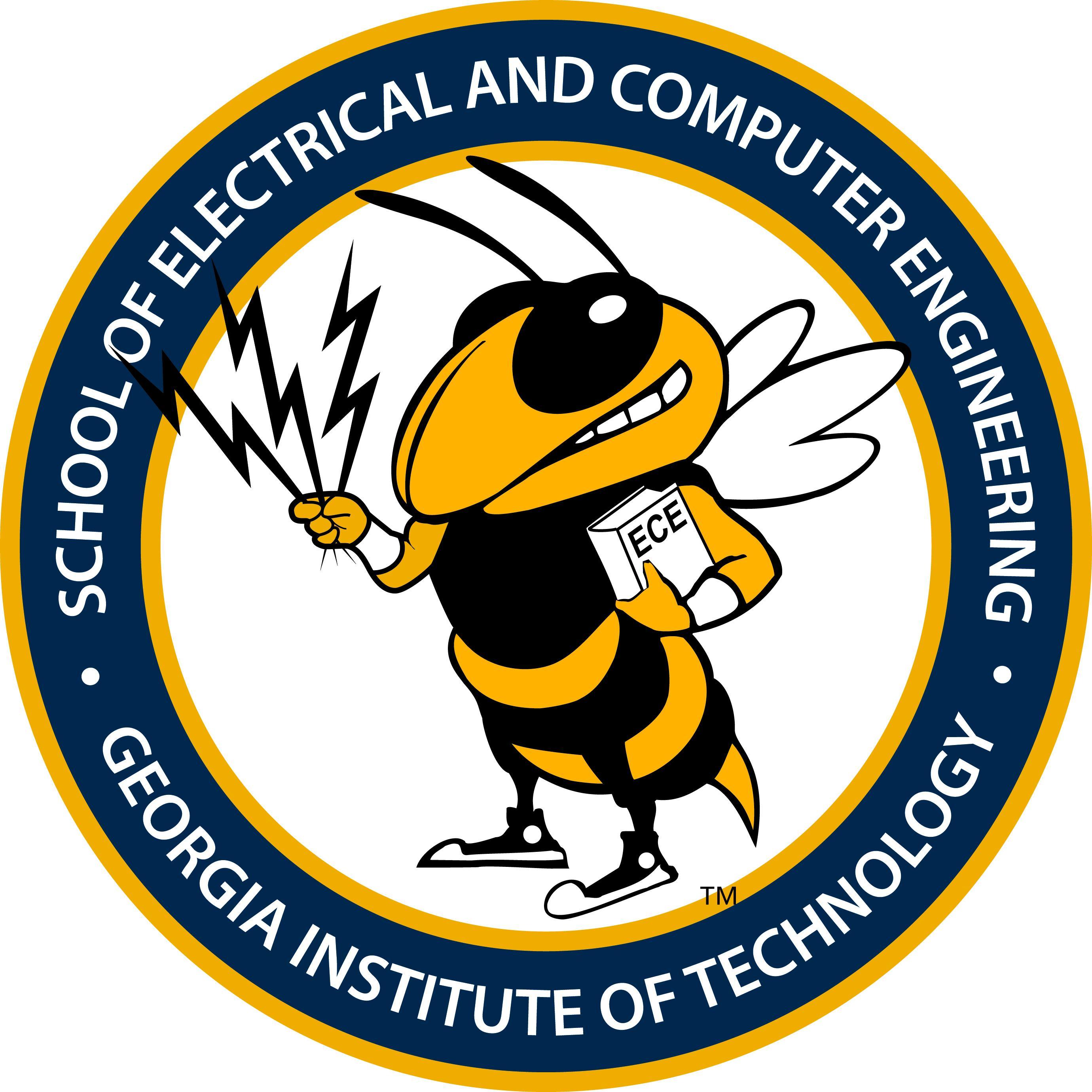
Dont be discouraged when you read software. Whether you are a software genius or not, Smart Look was designed for an open-ended user group and we welcome everyone, especially individuals who are interested in engaging with DIY projects, to try to make your very own Smart Look. Our primary objective for its design was to use open-source softwares and rather inexpensive tools so that our users are not restricted by any licensing and registration access. The process is very simple as illustrated below. With the step-by-step Assembly Transcript, also found in the Documentation tab, you can build your own Smart Look in no time.
created with
HTML Website Builder .